


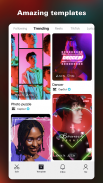


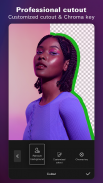





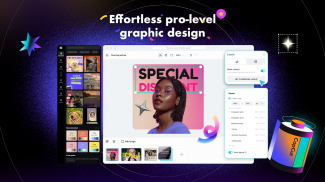



CapCut

Descrição de CapCut
CapCut é uma solução abrangente de edição de vídeos disponível para download em dispositivos Android e iOS. Este aplicativo multifuncional, otimizado para uso em celulares e tablets, permite aos usuários criar vídeos impressionantes e de alta resolução com apenas alguns toques. Seja qual for a sua necessidade de edição de vídeo, o CapCut possui tanto um aplicativo móvel quanto uma plataforma online para ajudar você.
O aplicativo CapCut está repleto de uma variedade de recursos, muitos dos quais são acessíveis sem custo algum. Vai além do simples corte, estilização e inclusão de música, oferecendo ferramentas avançadas como animação de quadro-chave. Esta funcionalidade permite criar transições e animações fluidas em seus vídeos. Além disso, o aplicativo conta com uma função de câmera lenta suave que permite desacelerar suas filmagens para efeitos dramáticos cativantes.
Um recurso destacado do CapCut é a função de chave de croma, que permite aos usuários modificar facilmente o fundo de seus vídeos. Além disso, a funcionalidade de Picture-in-Picture (PIP) está disponível para quem deseja sobrepor uma imagem ou vídeo a outro, oferecendo uma maneira criativa de apresentar conteúdo. Para garantir que seu resultado final tenha qualidade profissional, o CapCut também incorpora uma ferramenta de estabilização que reduz o tremor da câmera em seus vídeos.
Para aumentar seu apelo, o CapCut é integrado ao TikTok por padrão, tornando-se uma opção atraente para criadores de conteúdo do TikTok e entusiastas de vídeos de curta duração. No entanto, vale ressaltar que, para acessar atalhos, o aplicativo requer acesso completo à sua biblioteca de fotos.
Este aplicativo versátil é a escolha ideal para usuários Android que procuram baixar uma ferramenta confiável de edição de vídeo. Com o download do CapCut, você terá uma variedade de ferramentas de edição à sua disposição, permitindo que você dê vida à sua visão criativa.
CapCut é uma poderosa ferramenta de edição de vídeos projetada para ser fácil de usar e intuitiva. A interface do aplicativo é limpa e direta, facilitando a navegação e a localização das ferramentas necessárias. O aplicativo também oferece uma variedade de modelos e efeitos, permitindo que os usuários adicionem um toque profissional aos seus vídeos com facilidade.
O aplicativo também suporta múltiplos formatos de vídeo, garantindo que os usuários possam trabalhar com qualquer arquivo de vídeo que tenham. Essa flexibilidade torna o CapCut uma ferramenta versátil para todas as necessidades de edição de vídeo. Seja criando um vídeo curto para mídias sociais ou um filme completo, o CapCut possui as ferramentas e recursos para ajudar você a criar um vídeo polido e profissional.
CapCut também oferece uma variedade de opções de exportação, permitindo que os usuários salvem seus vídeos em diferentes formatos e resoluções. Este recurso garante que os usuários possam compartilhar seus vídeos em várias plataformas sem se preocupar com problemas de compatibilidade.
Além de suas poderosas ferramentas de edição, o CapCut também oferece uma variedade de recursos para ajudar os usuários a melhorar suas habilidades de edição de vídeo. O aplicativo oferece tutoriais e guias, fornecendo instruções passo a passo sobre como usar os recursos e ferramentas do aplicativo. Este aspecto educacional do aplicativo o torna uma ótima ferramenta tanto para iniciantes quanto para editores de vídeo experientes.
A interface amigável do CapCut, suas poderosas ferramentas de edição e recursos educacionais o tornam a escolha ideal tanto para iniciantes quanto para editores de vídeo experientes. Seja criando um vídeo curto para mídias sociais ou um filme completo, o aplicativo possui as ferramentas e recursos para ajudar você a criar um vídeo polido e profissional. Depois de baixar o CapCut, sua experiência de edição de vídeo nunca mais será a mesma.






























